How To Find The Spread Of A Box Plot
Muz Play
May 11, 2025 · 6 min read
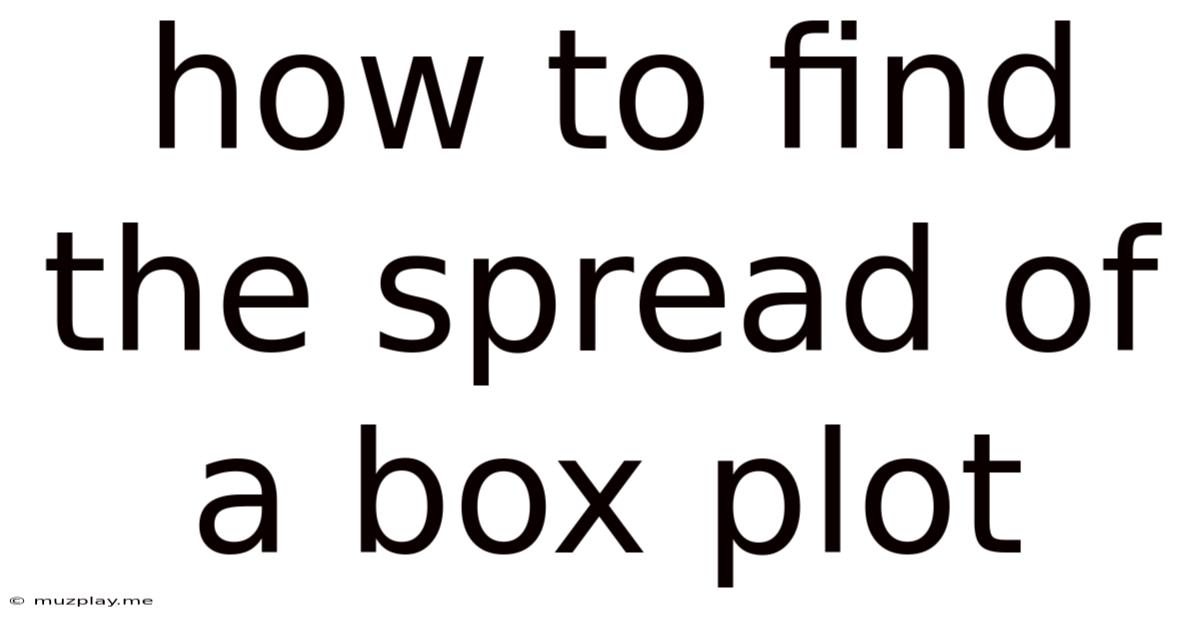
Table of Contents
How to Find the Spread of a Box Plot: A Comprehensive Guide
Box plots, also known as box-and-whisker plots, are powerful visual tools used in statistics to display the distribution and spread of a dataset. Understanding how to interpret the spread shown in a box plot is crucial for data analysis and drawing meaningful conclusions. This comprehensive guide will delve deep into the intricacies of box plots, explaining how to determine the spread using various metrics and interpreting the information they reveal.
Understanding the Components of a Box Plot
Before we dive into calculating spread, let's review the essential components of a box plot:
- Median (Q2): The middle value of the dataset, dividing it into two equal halves. It's represented by the line inside the box.
- First Quartile (Q1): The value that separates the bottom 25% of the data from the top 75%. It marks the left edge of the box.
- Third Quartile (Q3): The value that separates the bottom 75% of the data from the top 25%. It marks the right edge of the box.
- Interquartile Range (IQR): The difference between the third quartile (Q3) and the first quartile (Q1). It represents the spread of the middle 50% of the data. IQR = Q3 - Q1
- Whiskers: The lines extending from the box to the minimum and maximum values within a certain range. Typically, the whiskers extend to the smallest and largest data points within 1.5 * IQR of Q1 and Q3 respectively. Points outside this range are considered outliers and are often plotted individually.
- Outliers: Data points that fall significantly outside the typical range of the data. They are usually plotted as individual points beyond the whiskers.
Calculating the Spread: Key Metrics
The spread of a box plot can be understood through several metrics, each providing a unique perspective on the data's distribution:
1. Interquartile Range (IQR): A Measure of Central Spread
The IQR is arguably the most important metric for understanding the spread of a box plot. It focuses on the central 50% of the data, making it robust to outliers. A larger IQR indicates greater variability within the central portion of the data. A smaller IQR suggests that the data is more concentrated around the median.
How to calculate IQR:
-
Identify Q1 and Q3: Find the first and third quartiles of your dataset. Several methods exist for this, including the following:
- Manual Calculation: Sort your data in ascending order. For Q1, find the median of the lower half of the data (excluding the median if the dataset has an odd number of values). For Q3, find the median of the upper half of the data.
- Software/Calculators: Statistical software packages (like R, Python's pandas, or Excel) and many calculators can easily compute Q1 and Q3.
-
Subtract Q1 from Q3: The difference between Q3 and Q1 is the IQR.
2. Range: A Measure of Total Spread
The range is the simplest measure of spread. It represents the difference between the maximum and minimum values in the dataset. While easy to calculate, the range is highly sensitive to outliers, as a single extreme value can significantly inflate it.
How to calculate the range:
-
Identify the maximum and minimum values: Find the largest and smallest data points in your dataset.
-
Subtract the minimum from the maximum: The result is the range.
3. Standard Deviation: A Measure of Dispersion Around the Mean
While not directly visualized on a box plot itself, the standard deviation provides valuable information about the spread of the data around its mean. A larger standard deviation indicates greater dispersion, while a smaller standard deviation suggests that the data is clustered tightly around the mean. It's important to note that the standard deviation is sensitive to outliers, similar to the range.
4. Variance: The Square of the Standard Deviation
The variance is simply the square of the standard deviation. While less intuitive than the standard deviation, it's a crucial component in many statistical calculations. Like the standard deviation, it's a measure of dispersion around the mean and is sensitive to outliers.
Interpreting the Spread: What the Metrics Tell You
The different metrics of spread provide complementary insights into the dataset. Consider these interpretations:
-
Large IQR: Suggests high variability within the central 50% of your data. The data points are more spread out around the median.
-
Small IQR: Suggests low variability within the central 50% of your data. The data points are clustered closely around the median.
-
Large Range: Indicates a wide spread of data values, potentially due to outliers or genuine high variability across the entire dataset.
-
Small Range: Suggests that the data points are clustered together, with little variability.
-
Large Standard Deviation/Variance: Indicates high dispersion of data around the mean, implying that the data points are spread far from the average.
-
Small Standard Deviation/Variance: Indicates low dispersion of data around the mean, indicating that the data points are clustered near the average.
Outliers and Their Impact on Spread
Outliers significantly influence the range but have a less dramatic effect on the IQR. Because the IQR focuses on the central 50% of the data, it is less sensitive to extreme values. However, the presence of outliers should always be investigated. They could indicate errors in data collection, or they could represent genuinely unusual events or observations that warrant further investigation.
Using Software for Box Plot Analysis
Statistical software packages like R, Python (with libraries like Matplotlib and Seaborn), and spreadsheet programs like Excel provide tools for creating box plots and calculating the associated statistics (median, Q1, Q3, IQR, range, standard deviation). These tools automate the calculations, making the analysis more efficient and reducing the risk of human error.
Examples and Case Studies
Let's illustrate with a couple of examples:
Example 1: Exam Scores
Imagine two classes took the same exam. Class A has a box plot with a small IQR and a small range, indicating that the scores were closely clustered around the median. Class B has a large IQR and a large range, suggesting a wider spread of scores, with more variability among students.
Example 2: House Prices
Consider analyzing house prices in two different neighborhoods. One neighborhood shows a box plot with a relatively small IQR and range, indicating consistent pricing. Another neighborhood exhibits a large IQR and range, reflecting a broader price range and greater price variability.
Conclusion: A Holistic View of Spread
Understanding the spread of a dataset is vital for data analysis. Box plots provide a visual representation, but understanding the IQR, range, standard deviation, and variance provides a deeper insight into the distribution and variability of the data. By carefully interpreting these measures, we can make more informed conclusions and better understand the characteristics of our data. Remember that the choice of which metric to focus on depends on the specific context and the nature of your data, paying particular attention to the potential influence of outliers. Using statistical software can significantly streamline the process of creating box plots and calculating relevant spread metrics.
Latest Posts
Latest Posts
-
All The Populations In An Ecosystem
May 12, 2025
-
One To One Property Of Logs
May 12, 2025
-
An Important Feature Of Modern Classification Systems Is That They
May 12, 2025
-
Symptoms Of Delayed Cell Mediated Reactions Are Due To
May 12, 2025
-
How Is Naming Ionic And Covalent Compounds Different
May 12, 2025
Related Post
Thank you for visiting our website which covers about How To Find The Spread Of A Box Plot . We hope the information provided has been useful to you. Feel free to contact us if you have any questions or need further assistance. See you next time and don't miss to bookmark.