How To Measure Current On A Breadboard
Muz Play
Apr 02, 2025 · 6 min read
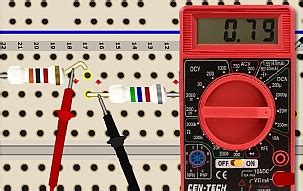
Table of Contents
How to Measure Current on a Breadboard: A Comprehensive Guide
Measuring current on a breadboard is a fundamental skill for anyone working with electronics. Whether you're a seasoned engineer or a hobbyist just starting out, understanding how to accurately measure current is crucial for troubleshooting circuits, verifying designs, and ensuring the safety of your components. This comprehensive guide will walk you through the process, covering various methods, essential equipment, safety precautions, and troubleshooting tips.
Understanding Current and its Measurement
Before diving into the practical aspects, let's briefly revisit the concept of electrical current. Current, measured in amperes (amps or A), represents the rate of flow of electric charge through a circuit. It's the movement of electrons driven by a voltage source. Unlike voltage, which is easily measured across components, measuring current requires breaking the circuit to insert a measuring device in series.
This is because current is the same throughout a series circuit. To measure the current through a specific component, you must place the measuring device directly within the path of electron flow. Attempting to measure current across a component using parallel connection is incorrect and may damage your measuring device.
Essential Equipment for Current Measurement
Accurate current measurement requires the right tools. Here's what you'll need:
1. Multimeter: The Workhorse
A multimeter is your primary tool. It's a versatile instrument capable of measuring voltage, current, resistance, and sometimes even capacitance and frequency. Ensure your multimeter has the appropriate current measurement ranges to handle the expected current in your circuit. Cheap multimeters might have limited ranges or lack accuracy.
Key Considerations When Choosing a Multimeter:
- Current Ranges: Choose a multimeter with current ranges that adequately cover the expected current in your breadboard circuits. Ranges typically span from milliamps (mA) to amps (A).
- Accuracy: Look for a multimeter with good accuracy specifications, particularly for current measurements. Higher accuracy translates to more reliable readings.
- Auto-ranging: Auto-ranging multimeters automatically select the appropriate range, simplifying the measurement process.
- Safety Features: Prioritize multimeters with safety features like overcurrent protection to prevent damage to the device or harm to the user.
2. Breadboard: Your Circuit Platform
The breadboard is where you'll build your circuit. Its design allows for easy prototyping and connection of components. Ensure your breadboard is clean and free from any debris or old connections that could affect your measurements.
3. Jumper Wires: Connecting Components
Jumper wires are essential for connecting various components on your breadboard. They should be appropriately sized for the currents being measured to prevent overheating.
4. Test Circuit: Your Experiment
You'll need a simple circuit to practice your current measurements. A basic circuit with a resistor, LED, and power source is an excellent starting point. This allows for easy current calculation through Ohm's Law (I = V/R).
Measuring Current: Step-by-Step Guide
Follow these steps to accurately measure current on your breadboard:
1. Circuit Setup:
- Build your circuit on the breadboard. Ensure all connections are secure and there are no loose wires that could introduce errors.
- Plan where you'll insert the multimeter to measure current for each component. Remember to place it in series.
2. Multimeter Configuration:
- Turn on your multimeter.
- Select the "A" (amps) setting. Choose the appropriate range; start with a lower range and increase if necessary. This helps prevent damage to the multimeter. Always start with the highest range and switch to a lower range if a reading is not found.
- If your multimeter has separate jacks for current measurement, carefully insert the test leads into the correct sockets, usually marked with "A" or "mA."
3. Breaking the Circuit:
- Critically Important: To measure the current through a component, you must break the circuit. Do not attempt to measure current across a component by connecting the multimeter in parallel. Doing so may damage your multimeter.
4. Inserting the Multimeter:
- Carefully disconnect one of the wires in your circuit.
- Connect one lead of your multimeter to the disconnected wire and the other lead to the corresponding point on the breadboard or component you’re measuring. Essentially, you're inserting the multimeter in series within the circuit, completing the path for electron flow.
5. Taking the Reading:
- Turn on the power source to your circuit.
- Your multimeter should now display the current flowing through the specific point of your circuit.
6. Range Selection:
- If the reading is zero or outside the range, adjust the range dial of your multimeter.
- If the reading is constantly changing, double-check the connection, the circuit's stability, or the input impedance of your multimeter.
7. Calculating Expected Current:
- For simple circuits, calculate the expected current using Ohm's Law: I = V/R (Current = Voltage / Resistance). Compare your measured current to this calculated value. Significant discrepancies may indicate circuit issues or measurement errors.
8. Repeat for Multiple Measurements:
- Repeat steps 3-7 to measure the current at different points in your circuit. If you have parallel branches, you must measure the current in each branch separately.
Safety Precautions
- Always start with the highest current range on your multimeter and work your way down. This prevents damage to the meter if the current is higher than expected.
- Never attempt to measure current across a component. You must break the circuit and insert the multimeter in series.
- Double-check all connections before turning on the power to avoid short circuits and potential damage.
- Be mindful of the voltage in your circuit. High voltages can be dangerous.
- If you're unsure about anything, ask for help from an experienced electronics enthusiast or professional.
Troubleshooting Common Problems
- No Reading: Check connections, power source, and multimeter settings. Ensure the circuit is properly closed and the multimeter is correctly connected in series. Also, make sure the multimeter is in the correct mode (amps, not volts).
- Inaccurate Readings: Verify the multimeter's calibration. Ensure the leads are firmly connected, and check for any loose connections in the breadboard circuit. Also, consider the internal resistance of your multimeter. The lower this resistance, the less impact it will have on your measurements.
- Erratic Readings: Check for loose connections, noisy power supply, or unstable circuit operation.
- Overload: If the multimeter displays an overload (OL) error, select a higher current range.
Advanced Techniques and Considerations
- Measuring Small Currents: For very small currents (microamps or nanoamps), specialized low-current multimeters or current-measuring amplifiers might be necessary.
- High-Current Measurements: For high-current measurements (above a few amps), using a dedicated current shunt in conjunction with a high-current multimeter might be safer and more accurate. These devices should be purchased as per the maximum current being measured, and should ideally be selected with some headroom.
- AC vs. DC Current: Remember to select the appropriate AC or DC current measurement mode on your multimeter depending on the type of current in your circuit.
- Multimeter Internal Resistance: The internal resistance of your multimeter can affect your readings, especially at lower resistances in your circuit. Higher-quality multimeters have lower internal resistance.
Conclusion: Mastering Current Measurement
Measuring current on a breadboard is a fundamental electronics skill. By following this guide, understanding the equipment, and employing the correct techniques, you can confidently measure current accurately, troubleshoot circuits effectively, and improve your overall understanding of electrical circuits. Remember to always prioritize safety and use caution when working with electricity. With practice and attention to detail, you'll become proficient in this essential skill.
Latest Posts
Latest Posts
-
Calculating Enthalpy Of Vaporization From Vapor Pressure
Apr 03, 2025
-
What Is The Solute In Salt Water
Apr 03, 2025
-
What Is Produced When An Acid Reacts With A Base
Apr 03, 2025
-
Label Parts Of Male Reproductive System
Apr 03, 2025
-
What Is The Formula Of The Oxide
Apr 03, 2025
Related Post
Thank you for visiting our website which covers about How To Measure Current On A Breadboard . We hope the information provided has been useful to you. Feel free to contact us if you have any questions or need further assistance. See you next time and don't miss to bookmark.
